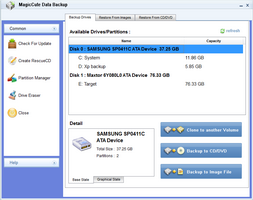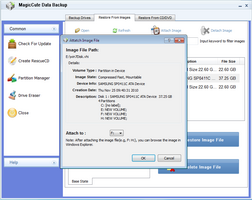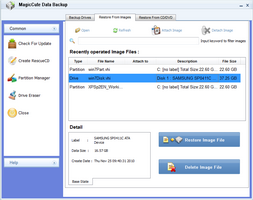MagicCute Software
MagicCute (MagicCuteソフトウェア株式会社)
ユーザに最も信頼できて、傑出したデータ復元の解決法を提供するよう心がけます。ハードドライブバックアップと復旧、データイメージ化機能を提供します。 MagicCuteには、それなりの開発チームとサポートチームがあります。
ユーザに最も信頼できて、傑出したデータ復元の解決法を提供するよう心がけます。ハードドライブバックアップと復旧、データイメージ化機能を提供します。 MagicCuteには、それなりの開発チームとサポートチームがあります。
よくある質問(Q&A) - MagicCuteデータバックアップ
Press "Ctrl + F" to find the question you want.
 Can MagicCuteデータバックアップ create a 100% accurate disk image of current setup including all programs, passwords, user preferences and user-specific settings, address books, bookmarks, favorites, documents, device and printer drivers, etc?
Can MagicCuteデータバックアップ create a 100% accurate disk image of current setup including all programs, passwords, user preferences and user-specific settings, address books, bookmarks, favorites, documents, device and printer drivers, etc?
 MagicCuteデータバックアップ will create 100% accurate disk image of your windows setup. Including boot record, windows/linux, all programs, passwords, user preferences, settings, address books, bookmarks, phone records, all documents, all drivers, pictures, musics ...
MagicCuteデータバックアップ will create 100% accurate disk image of your windows setup. Including boot record, windows/linux, all programs, passwords, user preferences, settings, address books, bookmarks, phone records, all documents, all drivers, pictures, musics ...
If you are still having problems you should e-mail to the Support Center ([email protected]). You may ask your questions and receive help from the knowledgeable staff.
 Can MagicCuteデータバックアップ create disk image and stored it on bootable media types?
Can MagicCuteデータバックアップ create disk image and stored it on bootable media types?
 Yes. MagicCute supports creating disk backup on Bootable DVD. Or you can save the hard drive image in your usb key drive and create a Rescue CD to restore it later if windows is crashed.
Yes. MagicCute supports creating disk backup on Bootable DVD. Or you can save the hard drive image in your usb key drive and create a Rescue CD to restore it later if windows is crashed.
 Can MagicCuteデータバックアップ Restore all the data in image file/Bootable CD/Bootable DVD to equal-size (or larger) hard drive or partition?
Can MagicCuteデータバックアップ Restore all the data in image file/Bootable CD/Bootable DVD to equal-size (or larger) hard drive or partition?
 MagicCuteデータバックアップ can restore all the data in the image file/bootable DVD media to a equal or larger size hard drive. After cloning, the target drive will be the same as the source drive.
MagicCuteデータバックアップ can restore all the data in the image file/bootable DVD media to a equal or larger size hard drive. After cloning, the target drive will be the same as the source drive.
 Can MagicCuteデータバックアップ perform disk-to-disk cloning (identical copy of one drive to another of equal or larger size, automatic partition resizing, etc.).?
Can MagicCuteデータバックアップ perform disk-to-disk cloning (identical copy of one drive to another of equal or larger size, automatic partition resizing, etc.).?
 MagicCuteデータバックアップ support disk cloning. If your windows is crashed, You can create a MagicCuteデータバックアップ Rescue CD to perform a windows-less clone or restore. If your target hard drive is larger than the source drive, MagicCuteデータバックアップ support automatic partition resizing or create a new partition to make full use of the rest space.
MagicCuteデータバックアップ support disk cloning. If your windows is crashed, You can create a MagicCuteデータバックアップ Rescue CD to perform a windows-less clone or restore. If your target hard drive is larger than the source drive, MagicCuteデータバックアップ support automatic partition resizing or create a new partition to make full use of the rest space.
 Does MagicCuteデータバックアップ supports hardware upgrades (restoring image to a different PC, or the same PC but with a different motherboard, etc.)?
Does MagicCuteデータバックアップ supports hardware upgrades (restoring image to a different PC, or the same PC but with a different motherboard, etc.)?
 MagicCuteデータバックアップ support resetting the hard drive state in your new copy of windows. It makes windows to reinstall all the necessary driver of current computer. But please do not copy the windows from IDE to SATA interface hard drive or SATA to IDE. Windows does not support resetting the low level hard drive driver.
MagicCuteデータバックアップ support resetting the hard drive state in your new copy of windows. It makes windows to reinstall all the necessary driver of current computer. But please do not copy the windows from IDE to SATA interface hard drive or SATA to IDE. Windows does not support resetting the low level hard drive driver.
 I run Windows XP and Susie Linux 9 as a dual-boot system. Is it possible to Disk to Disk copy the entire HDD?
I run Windows XP and Susie Linux 9 as a dual-boot system. Is it possible to Disk to Disk copy the entire HDD?
 Yes, it is possible. MagicCuteデータバックアップ as it makes an exact copy of the source disk.
Yes, it is possible. MagicCuteデータバックアップ as it makes an exact copy of the source disk.
 I connected an image as Virtual Drive and tried to change its content. But when I re-connect the image, my changes are lost. Why?
I connected an image as Virtual Drive and tried to change its content. But when I re-connect the image, my changes are lost. Why?
 A connected image is read-only. You cannot change or add anything to it. All the changes will be lost in short time, even if you may see them.
A connected image is read-only. You cannot change or add anything to it. All the changes will be lost in short time, even if you may see them.
 I want MagicCuteデータバックアップ to notify my system and other application that it makes a system backup. Is that possible?
I want MagicCuteデータバックアップ to notify my system and other application that it makes a system backup. Is that possible?
 Yes. MagicCuteデータバックアップ notify the system automatically. The applications must support Microsoft Volume Shadow Copy Service (VSS) to be notified.
Yes. MagicCuteデータバックアップ notify the system automatically. The applications must support Microsoft Volume Shadow Copy Service (VSS) to be notified.
 I am considering to use MagicCuteデータバックアップ to backup/restore my system disk. Any guidelines?
I am considering to use MagicCuteデータバックアップ to backup/restore my system disk. Any guidelines?
 First of all, check if all components are on the same disk system disk, usually, disk C:. (For example, pagefile.sys may be on another logical disk.) If not, you have to combine them to the system disk, or to create and then therefore restore all disks the system components reside on. Failure to do so may result in your system freezing at startup.
First of all, check if all components are on the same disk system disk, usually, disk C:. (For example, pagefile.sys may be on another logical disk.) If not, you have to combine them to the system disk, or to create and then therefore restore all disks the system components reside on. Failure to do so may result in your system freezing at startup.
Creating a backup image of the system disk does not much differ from that action for a non-system disk.
Restoring data to the system disk is much trickier. You cannot restore data to a system disk directly from the Windows version of MagicCuteデータバックアップ; you have to use the startup one. Here you have two options:
1-st: Create a special Rescue CD/DVD disc. It will help when the system is corrupted and cannot be started, and it does not have some other problems mentioned below. But you have to have a CD/DVD drive in your system.
2-nd. Restore the system with the startup CD/DVD. Then you will have to select an image from which data is to be restored and the target disk/drive.
Please note that that when you select partitions/disks/drives, you can see Windows-style disk letters like C:. They are the same both for the Windows and startup versions.
 MagicCute データ復元 scans my disk for a long time. Can I stop it and check the results?
MagicCute データ復元 scans my disk for a long time. Can I stop it and check the results?
 While scanning in free sectors mode, MagicCute データ復元 tries to find lost files by their file characteristics typical to particular file types. That makes the scan process a long-time procedure. But in logical mode, it scan files according the file system. So it take a short time in comparison with free sectors mode.
While scanning in free sectors mode, MagicCute データ復元 tries to find lost files by their file characteristics typical to particular file types. That makes the scan process a long-time procedure. But in logical mode, it scan files according the file system. So it take a short time in comparison with free sectors mode.
If you can't wait that long time, you may click the cancel to stop the scanning and skip it to further operation.
 Why the clone speed is slow?
Why the clone speed is slow?
 In some situtation, hardware will limit the clone speed.
In some situtation, hardware will limit the clone speed.
For example: If you want to backup the partition in internal hard drive to an image file located in USB hard drive, the clone speed will be slow down to adapt the USB interface.
If your hard drive has some bad blocks, they will slow down the clone speed. Because the program will try to read the bad block for many times to get the data.
If you download or copy files to the source partition while cloning the hard drive, the clone speed will be remarkably slow down.
 Why the file name of image file displayed in Explorer is blue?
Why the file name of image file displayed in Explorer is blue?
 Because MagicCuteデータバックアップ use the windows compress function to create the image file. Windows system will mark these files with blue color. In addition, ths size of the image files displayed in Explorer is the original size. The actual size can be found in "File Properties" page.
Because MagicCuteデータバックアップ use the windows compress function to create the image file. Windows system will mark these files with blue color. In addition, ths size of the image files displayed in Explorer is the original size. The actual size can be found in "File Properties" page.
 Can I clone XP in my internal hard drive to a USB Hard Drive and boot from the USB Hard Drive?
Can I clone XP in my internal hard drive to a USB Hard Drive and boot from the USB Hard Drive?
 An installed XP system does not support to
boot from a complete different storage. for example, if you install XP in an IDE hard drive and you clone the xp to a USB drive,
the copy of XP in USB drive will boot failed in most cases. If you clone the XP system in USB drive to the IDE hard drive, the xp in IDE
hard drive will boot successfully.
An installed XP system does not support to
boot from a complete different storage. for example, if you install XP in an IDE hard drive and you clone the xp to a USB drive,
the copy of XP in USB drive will boot failed in most cases. If you clone the XP system in USB drive to the IDE hard drive, the xp in IDE
hard drive will boot successfully.
If you are still having problems you should e-mail to the Support Center ([email protected]). You may ask your questions and receive help from the knowledgeable staff.
Creating a backup image of the system disk does not much differ from that action for a non-system disk.
Restoring data to the system disk is much trickier. You cannot restore data to a system disk directly from the Windows version of MagicCuteデータバックアップ; you have to use the startup one. Here you have two options:
1-st: Create a special Rescue CD/DVD disc. It will help when the system is corrupted and cannot be started, and it does not have some other problems mentioned below. But you have to have a CD/DVD drive in your system.
2-nd. Restore the system with the startup CD/DVD. Then you will have to select an image from which data is to be restored and the target disk/drive.
Please note that that when you select partitions/disks/drives, you can see Windows-style disk letters like C:. They are the same both for the Windows and startup versions.
If you can't wait that long time, you may click the cancel to stop the scanning and skip it to further operation.
For example: If you want to backup the partition in internal hard drive to an image file located in USB hard drive, the clone speed will be slow down to adapt the USB interface.
If your hard drive has some bad blocks, they will slow down the clone speed. Because the program will try to read the bad block for many times to get the data.
If you download or copy files to the source partition while cloning the hard drive, the clone speed will be remarkably slow down.